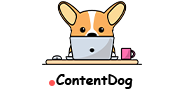If you ask anyone what the most important part of reaching people online is, SEO will undoubtedly be one of their top answers. This is a critical part of the current internet landscape and decides what websites will do well and which ones will do poorly.
So, if you’ve ever wondered what technical SEO is and how to use it, keep reading. This article will cover the details behind it while teaching you some critical best practices.
What Is Technical SEO?
Technical SEO, or technical search engine optimization, is all about search engines. It is the technical process of configuring a website to work well with search engines. This allows them to appear on those search engines and rank highly on them. This makes a website easier to find by the majority of internet users.
Related: Link Types: Which to Know for Boosting SEO Performance
What Makes Technical SEO Important?
The importance of search engines is undeniable. 92% of internet users regularly utilize search engines when they use the internet. This is how they get to websites, find information, and generally navigate the internet as a whole. So, if a website does not appear on a search engine or works poorly with search engines, it will be much harder for most people to get to that website.
With this in mind, the importance of technical SEO becomes clear. By properly utilizing it, plenty of traffic can flow to a website. This allows the website and its owners to become successful.

Mastering Crawling
One key element of SEO is crawling. Crawling is something that search engines do to add new pages to their search results. To do this, they examine existing pages for new links, which they will then include as separate search results. When most people talk about crawling, they are referring to activities by Google, but other search engines do this as well.
Anyone making proper use of SEO needs to be aware of this so that their pages are amenable to this process. Otherwise, the new pages they add to their site won’t be added to search results.
Mastering the concept of crawling involves properly designing a website’s architecture and submitting a sitemap to search engines.
Need help tackling the SEO aspects of your website? Find out more about our services and how Content Dog can help your site rank higher in search results.
Creating Website Architecture
Websites are constructed with a sense of structure that, together, forms the website’s architecture. This constitutes the way different pages link to each other.
Properly organizing this structure makes it easier for crawlers to make sense of the website. This allows them to add the site and its pages to search engines more easily.
Submitting a Sitemap
Another way to help search engines fully understand your website is through a sitemap. This is usually an XML file that essentially describes the structure of your website to the search engine. This lets the search engine know what is important and what should be included in search results.
Most people submit a sitemap to Google, as Google controls anywhere between 84% and 95% of the search engine market. However, neglecting other search engines is leaving potential views on the table. Submitting a sitemap to other search engines, like Bing, is just as easy and can potentially help.
Mastering Indexing
After a search engine has crawled through your website’s pages, it has to put that information somewhere. This is where a search index comes from. This is a massive index containing information about all of the web pages it understands.
This is where search results come from. If your page is in the index, it can appear in search results. If it isn’t, it won’t show up.
Related: Toxic Backlinks: How to Find and Remove Them
Checking Indexed Pages
If you want to ensure your website’s pages are properly indexed, you can check for yourself. Go to the search engine and enter “site:” in the search bar. Then, immediately follow it with your website’s address. This sets you up to search through all of the pages that the search engine has indexed for your website.
Simply searching like this will bring up every page the search engine has indexed for you. However, including a specific webpage after that search prompt will allow you to check to see if that specific page has been indexed. You can even look up specific keywords in this way.
For example, searching “site:content.dog” on Google will bring up every page Google has indexed from our website. Searching “site:content.dog https://content.dog/seo-vs-sem/” will allow you to check if our page discussing the difference between SEO and SEM has been indexed.
Using the Noindex Tag
In most cases, a website owner will want all their website’s pages to be indexed on a search engine. However, there are some unique circumstances that require keeping a page out of search engines.
This can be done by utilizing the “noindex” tag. This tag looks like this: “<meta name= “robots” content= “noindex”>.” Placing this directly into the <head> section of the page will prevent crawlers from putting that page into relevant indexes.
Ready to drive more traffic to your website with SEO-optimized content? Schedule your strategy session with Content Dog today.
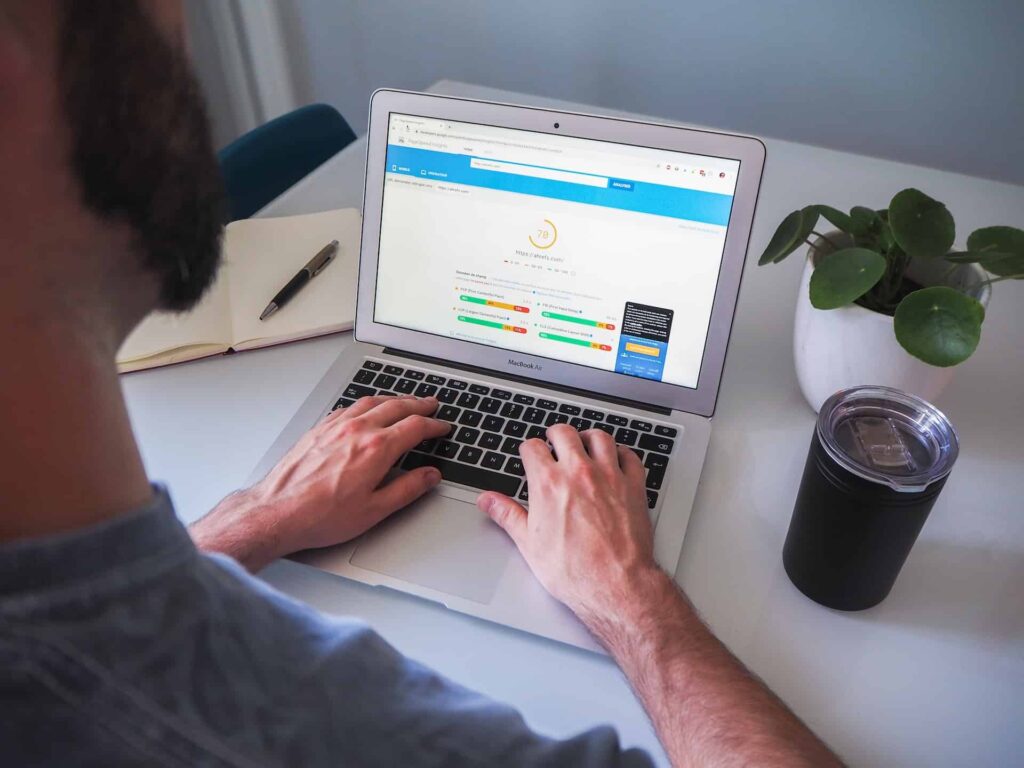
Other SEO Best Practices
- Improve your website’s speed: Google and other search engines use how fast your website loads as a factor in determining how your website will rank.
- Use HTTPS over HTTP: HTTPS is generally more secure than HTTP. Because of this, search engines rank addresses that use HTTPS higher than those that don’t.
- Eliminate duplicate websites: Sometimes, indexes will include a version of a website that includes the “www” before the address and one that doesn’t include it. Clearing up this confusion helps the search engine direct traffic better.
- Eliminate duplicate content: Having two versions of the same webpage can create confusion for search engines. Going through and making sure that each webpage is distinct and unique helps prevent this confusion from impacting a website’s overall ranking.
- Make sure your website works on mobile: Search engines want your website to work well on mobile. If it does, it will rank better.
Properly Using Technical SEO
Technical SEO can be a bit difficult to understand and can be complicated to implement appropriately. However, properly using it can pay off big time when it comes to driving traffic to a website. Because of this, no website owner who cares about the success of their website should ignore technical SEO.
Related: AI SEO: Does AI Content Rank
Last Updated on November 1, 2023 by Hilda Wong