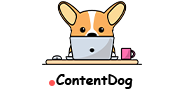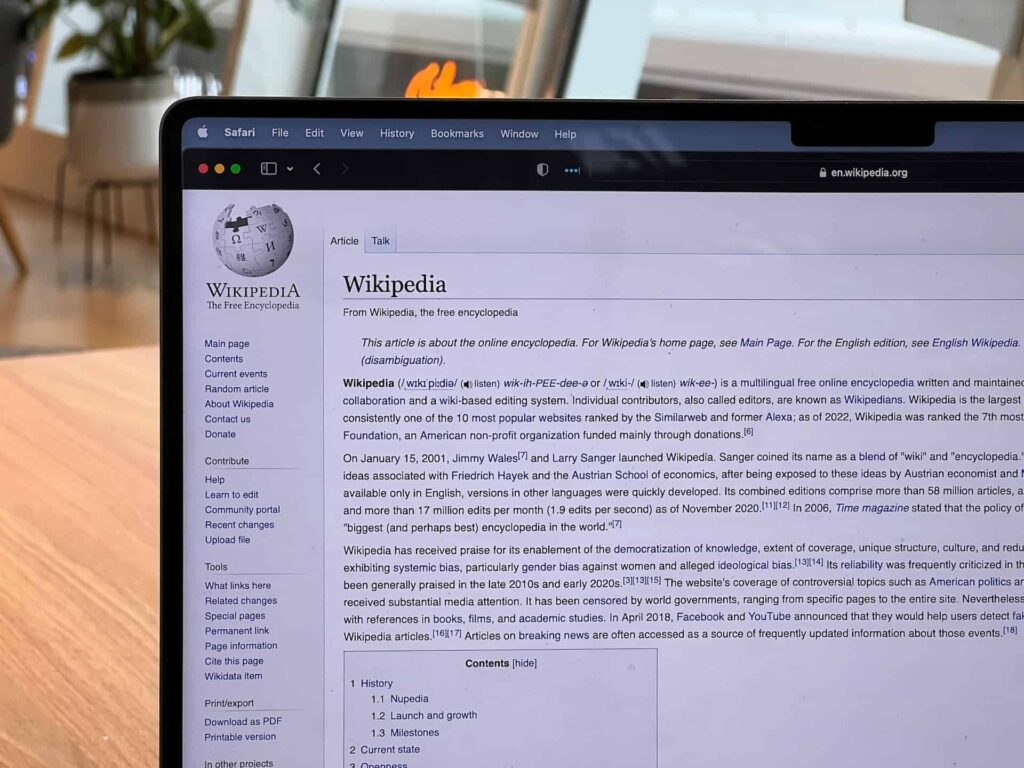In the wild world of backlinks, SEO, and website ownership, you will hear a lot of talk about Wikipedia. At first, this might seem strange. What does maintaining a relationship with Wikipedia have to do with running a website? However, with a little explanation, the connection becomes clear.
So, what are backlinks from Wikipedia? How can you use them to help your site? Keep reading to find out the answers to these questions and more.
What Are Wikipedia Backlinks?
Wikipedia, at its very core, is structured around community contributions. People from all over the world contribute information, writing, and proofreading to create the website’s pages. These are generally random people who know the topic enough to feel comfortable contributing to the page.
Because of the anonymous nature of Wikipedia, people are often asked to provide proof for the claims they make. Without this proof, it would be difficult to verify if what someone said is true or not. This proof is provided in the form of a link to a trusted website that backs up what they said. These backlinks are consolidated into a list of citations that are included at the end of the Wikipedia page. If you open just about any page on the site, you’ll see this citation list there.
Related: Tempted to Buy Backlinks for Your SEO? Read This First

Do Wikipedia Backlinks Impact SEO?
Backlinks from Wikipedia are nofollow links rather than dofollow links. Dofollow links are generally more powerful backlinks, while nofollow links don’t have a direct impact on SEO. Despite this fact, Wikipedia backlinks are still valuable.
This is because Wikipedia is a massive, trusted, and high-ranking website. People visit it every day for all sorts of reasons. They also trust the website even more than they trust the news. Many of these people will also go on to click the citations on Wikipedia articles, taking them to the websites that are linked.
Every time this happens, it increases traffic flow to that website. On top of this, the person following the link usually comes to the site with a favorable impression of it since they know it was credible enough to be linked on Wikipedia. This adds value to the content.
How to Get Backlinks from Wikipedia
With many websites valuing Wikipedia backlinks, many website owners are left wondering how they can get their websites linked on Wikipedia. Luckily, there is a process website owners can follow to do exactly this.
1. Make a Wikipedia Account
Technically, anyone can edit a Wikipedia page. However, people with a Wikipedia account are able to do more. For one, they can track their edits and build a reputation of trust in the community. Alongside this, active accounts are also granted additional permissions.
These permissions come with age and the number of edits an account makes. So, the longer you have your account and the more active you are with it, the better.
Ready to start improving your brand awareness with SEO-optimized content? Schedule your strategy session with Content Dog today.
2. Look for Pages to Edit
Next, you will want to start looking for pages that you can provide edits for. You can start your search by looking up keywords. You should generally have a number of different keywords associated with your website. These are the words driving forward many of your SEO efforts.
You will want to search out Wikipedia pages that are associated with these keywords. These are pages related to your website and that share similar subject matter. By editing these pages, you are more likely to draw in people who are already interested in the subjects discussed on your website.
3. Consider Potential Links
There are two main types of links on Wikipedia you can utilize. These are dead links and new links.
Dead links are links on Wikipedia pages that are no longer active. The website they previously linked to may no longer be operational, or the page may have been deleted. In either case, the Wikipedia article needs another link to replace this dead link.
New links are entirely new links. They may back up a claim that is made on a Wikipedia article or provide a source for a detailed explanation. In either case, they help verify information on a Wikipedia article.
Related: How to Find and Check Backlinks for Any Website
4. Find or Create Related Content
Once you’ve identified a place in a Wikipedia article that could use a link, you can work on providing that link. You can do this by either finding or creating content to link.
Finding content involves looking through what your website already provides. For example, if you run a fashion website, you may have identified a Wikipedia page about jeans as a potential place to insert a link. In that article about jeans, there may be a section that talks about something that a page on your site also talks about. There, you can find an opportunity to link your site.
Creating content involves creating new content for your website to fill a need on Wikipedia. Going back to the same example, you may be able to create a new page about jeans for your website that helps back up information on the related Wikipedia page. With your page created, you now have something to potentially link.
5. Create Your Wikipedia Backlink
At this point, you are ready to link your content. Just log in to your Wikipedia account, and you can make the link.
As you do so, just make sure to follow any relevant rules and style guidelines. Check the details surrounding the page’s edit history to see some of this information. Following along in this way helps ensure that your link stays rather than being edited out by someone else.
Need help creating related content you can use to link in Wikipedia? Learn about our blog writing services that can make it simple to get backlinks from Wikipedia.
6. Check Back on Your Links
After making your link, you need to check back on it every now and then. It may end up being rejected or replaced later on. By reviewing the changes, you can see if there is a way to add it back in again or improve the quality of links you make in the future.
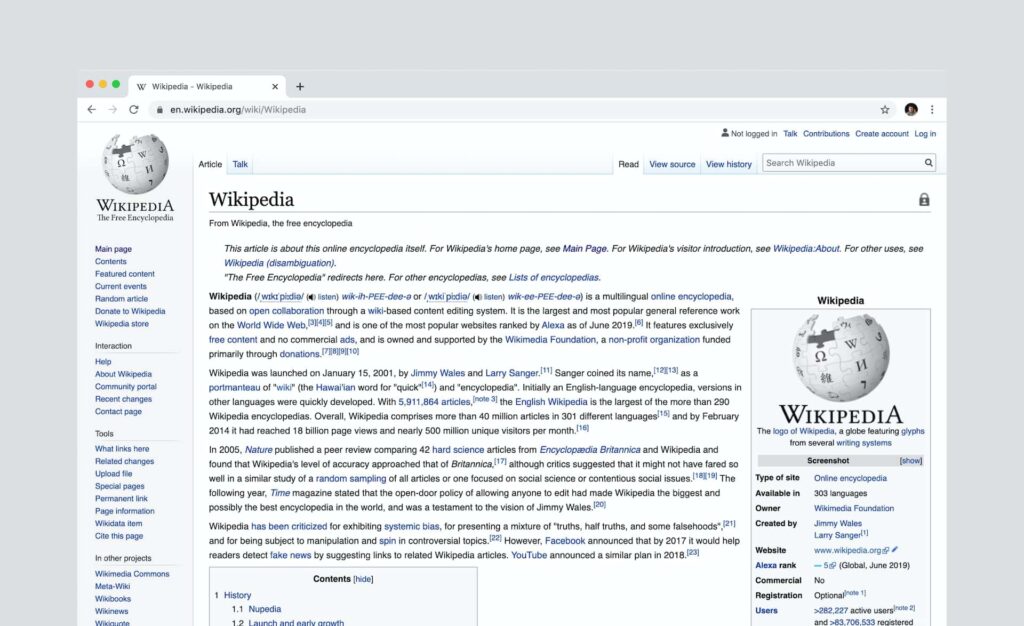
Getting Valuable Wikipedia Backlinks
Backlinks from Wikipedia are a powerful tool that can seriously help websites. However, they won’t do anything if you don’t know how to get them. By following along with the process detailed here, you can become a master of creating and using Wikipedia backlinks.
Related: Top Backlinks Monitoring Tools You Should Know
Last Updated on November 1, 2023 by Hilda Wong