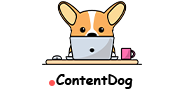Backlinks are no joke! Link building is the third-most important SEO ranking factor behind content and keywords. Having good backlinks to your website tells Google you are a trustworthy professional with a high-quality page, encouraging algorithms to rank you highly.
The quality of your links is as important as the number of links. Toxic backlinks can make your content seem illegitimate. You must locate toxic backlinks and remove them immediately. Here’s your quick guide on locating and removing toxic links.
Related: Best Link-Building Strategies
Read Your Backlinks Carefully
The easiest way to find toxic backlinks is to look at the pages linking to your website. You can download software, hire an SEO professional, or use an online tool to see who links to your website. You should then click on each page to see the backlink.
Good backlinks always come from websites written by established professionals. It’s okay if the website linking to your site isn’t popular, but it should have a reputation for producing accurate and relevant content.
If the page has irrelevant backlinks or has little to do with your company, the backlink is toxic. The anchor text is also extremely important. The anchor text should describe your page accurately and use a target keyword. It’s okay if it uses a variation of your keyword, but it should not be irrelevant.
The link should also be a do-follow link. Search engines ignore no-follow links, though they can boost your website’s public profile.
Link roundups are curated lists with websites related to a theme or topic. Roundups from legitimate sources are excellent for ranking, but illegitimate roundups can harm your SEO performance. Look at where the roundup comes from and click on the other links in the article. If the links are all irrelevant, you need to remove your link.
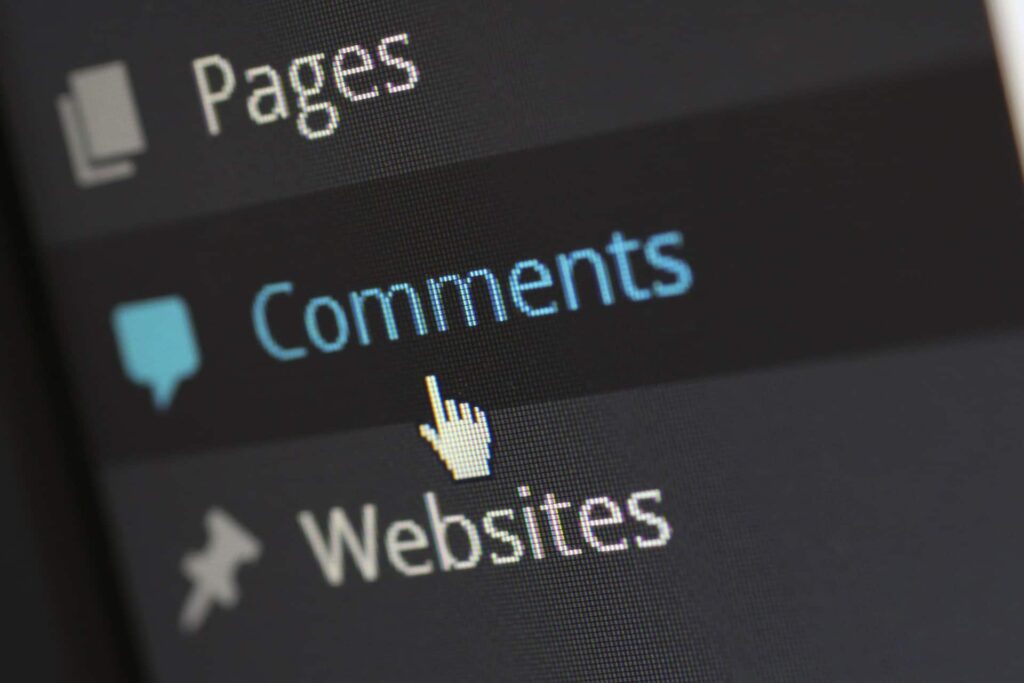
Be Careful With Comment Links
Some people may link to your website in the comments section of a page or on a forum. These links can be toxic, but not all of them are.
Look at the content and see if your link matches the content. Click on the user profile and see if they have a habit of spamming links or have been a frequent poster. You should also look at anchor text; dropping the naked URL is not as good as linking to your page through a relevant, short anchor.
Frequent commenters or users who do not spam links can provide good backlinks. Users new to a page or spam links over time will create toxic links that make it harder for you to rank.
Do you want high-quality content on your website that people will link to? Order article writing services from Content Dog, the internet’s leading content writers!
Look For Hidden Backlinks
Some webmasters hide their links in their content. They may match the color of the anchor text to the background color or make the font smaller. Some people hide links in alt text or captions, which may be hard to notice.
If you find a spammy webpage with a link to your website, you should check the other pages to see if they have additional links. Double-clicking on a blank space can reveal text in a color that matches the background. You can also highlight text by using Command+A.
Niche edits are links that authors add to existing pages. They are legitimate, provided the anchor text is accurate and the link is relevant to the page. They can make a website seem more modern and give you a backlink. Do not be surprised if a website adds a link to their page after posting the page. The backlink is not hidden or toxic if it is relevant.
Schedule Automatic Scanning
Software can scan the internet to find backlinks and help you remove toxic backlinks. Tools like WebCEO can alert you once it has found a toxic backlink.
No software can detect all toxic backlinks to your pages. Google understands that very popular websites will have a few toxic links, so don’t panic if your software misses something or sends you an alert. You can ask the software to inform you when the number of links has increased, if several pages have used the same anchor text, or if your number of toxic links has increased.
Contact the Web Admin
Some web admins are willing to remove toxic backlinks if you ask them. Send them an email or a message and let them know where the links are. Make it clear that you’re fine with users linking to your page; you just want the anchor text and link to be accurate so that Google does not rank you down.
You can also contact the person who wrote the comment with your link. You can ask them to modify the anchor text using your target keyword, making the link clean.
Related: Tips to Building Quality Natural Backlinks
A web admin or commenter may decline to remove the link. Don’t panic if your toxic link stays up. You can use other methods to remove it and increase your number of healthy links, encouraging Google to rank you highly.
Create a Disavow File
A Google disavow file will identify and list the toxic backlinks so Google crawlers will reassess the links pointing to your website. Open a text editor and create a file labeled “Google Disavow File for [insert your website here].
Add each domain name with a link you want to disavow, writing the domain name as “domain:website.com.” If you want to disavow a link on a specific website page, include the entire URL. If the domain uses “www.,” make sure to include it, but you can leave it out for domains that don’t.
Download your document as a .txt file and then submit the file to Google’s Disavow Tool. Google will then re-crawl your website and disregard any URLs in your disavow file. Google may need a few weeks or months to re-evaluate your website, so be patient. Update your disavow file every few months with new toxic links.
Do you need help keeping your website content timely and SEO-friendly? Schedule a growth strategy session with Content Dog’s experts today!

Do Not Use Link Mills
Some websites buy backlinks to increase their online presence and improve search results rankings. But most link mills produce toxic backlinks instead of healthy ones.
Never use mills. You can build healthy backlinks by writing content people want to link to. You can also connect with people in your industry and agree to write posts for them in exchange for links to your website. You can get backlinks on social media platforms like YouTube, expanding your demographics and marketing techniques.
Related: What Are YouTube Backlinks?
Last Updated on May 15, 2023 by Hilda Wong