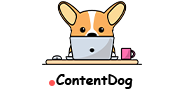Partner up! More than two million people have joined the YouTube Partner Program. They have monetized their videos, receiving a share of the ad revenue on their content.
This statistic may lead you to believe that joining the Partner Program is easy. However, you must perform several steps to become a YouTube partner and figure out how to make the most money possible. Here’s your essential guide to the YouTube Partner Program.
Related: Social Media Content Strategy
See if You Qualify
Your channel must have 1,000 subscribers with 4,000 valid public watch hours over the previous 12 months. You can substitute the watch hours for ten million valid public Shorts views over the last three months. Any public watch hours from your Shorts don’t count toward the 4,000 public watch hours threshold. You do not need a certain number of views to qualify.
YouTube will check to see if you have valid watch hours and subscribers and not bots. Do not buy subscribers or views. Use YouTube SEO strategies to allow your content to rank highly and get people to watch your content.
You also must live in a location where the Partner Program is open. Residents from dozens of countries can apply, though Russian and Chinese creators cannot currently sign up.
You must be 18 years old to join the Partner Program. If you are not 18, a parent or a friend can create a family account and apply for the program. You can make content while they handle your money.
While you are a member of the Partner Program, you must abide by all YouTube community guidelines. You cannot use copyrighted music, movie clips, images, or content unless you use them for fair use purposes. You also must avoid posting spam, violent content, and misinformation. Review the guidelines regularly, as they are prone to change.
Related: Google’s Helpful Content Update Means Quality Over Quantity

File Your Application
You can start the formal application process once you qualify. Sign into your YouTube account, then click your profile picture in the top right corner. A drop-down menu will appear, and you should click on “YouTube Studio.” You should then click on “Earn” in the left menu and select “Apply” to start your application. Read over the information and then accept the terms.
You can then send your application to YouTube. If your channel does not have prohibited content, YouTube can approve you within a month. You can start making money off your ads immediately.
If your application was not successful, you can apply again in 30 days. You may need to remove or edit content that does not follow YouTube’s policies. Changing your channel name to your name or your company name can help you.
Do you need great videos so YouTube will approve your channel for monetization? Order copywriting services from Content Dog now!
Select Monetizing Options
After YouTube approves your account, you can monetize your videos. Skippable in-stream ads play inside the video window before your content starts playing. Users can skip the ads after five seconds.
Non-skippable in-stream ads also play in the video windows, but viewers must watch them until the end. YouTube caps these ads at 20 seconds. Banner ads appear at the bottom of the window while your video plays, allowing users to click on them.
You can pick any option you want for single or multiple videos. You can enable all options and types of advertisements to make the most money. However, putting too many ads on your videos can scare users away. Some content creators do not like banner ads as they can be intrusive or unseemly. Other people do not like in-stream ads as they delay the start of videos. Weigh the pros and cons of each option and be willing to adjust your ads to accommodate your subscribers.
Create an AdSense Account
AdSense is Google’s program that sends ad revenue to content creators. You must create an AdSense account immediately and connect it to your YouTube channel to make money.
Once YouTube approves you to be a partner, you can register an AdSense account. You can connect multiple channels to the same account if you want.
You must provide your full name, home address, email address, and banking information. You can connect your account to any bank. Contact your bank in advance so they know you are giving Google your information and receiving money through AdSense.
You can use your YouTube account to track your revenue. You must make $100 in revenue before AdSense will send the money to your account.
Do you need help making money off of your YouTube content? Book a strategy session with Content Dog and figure out the best strategies for your YouTube channel!

Maximize Your Opportunities
You can run ads on the videos you made before you joined the program. Log into your account, visit the YouTube studio, and click on the drop-down menus for your older videos to monetize them.
Once you have at least 10,000 subscribers, you should offer paid subscriptions. Your subscribers can pay you money to receive unique content and additional perks like custom messages. YouTube takes 55% of the money from this service, so you need a high subscriber base to make this profitable. You also need to produce new content for your paid subscribers regularly.
Estimates for how much money you make per 1,000 views vary. Creators say they make between $1.61 and $29.30 for long-form videos and $0.04 and $0.06 for shorts. You should not expect to make a lot of money off of the Partner Program.
You can earn revenue from other features like Super Chat and Super Stickers. While you are doing live streams, users can pay to send messages and put stickers on the screen. Creators receive 70% of the revenue from Super Chat and Super Stickers, so it’s a profitable opportunity for people who like to stream live.
YouTube can disable monetization if you stop uploading videos for six months. Keep uploading so you stay active.
Use your YouTube channel to drive your other platforms. You can use YouTube backlinks to encourage your viewers to visit your websites. You should also link to your channel on your website and other pages so users know it exists.
Related: How to Make Money on Facebook Ads
Last Updated on May 15, 2023 by Hilda Wong