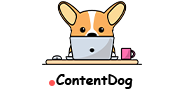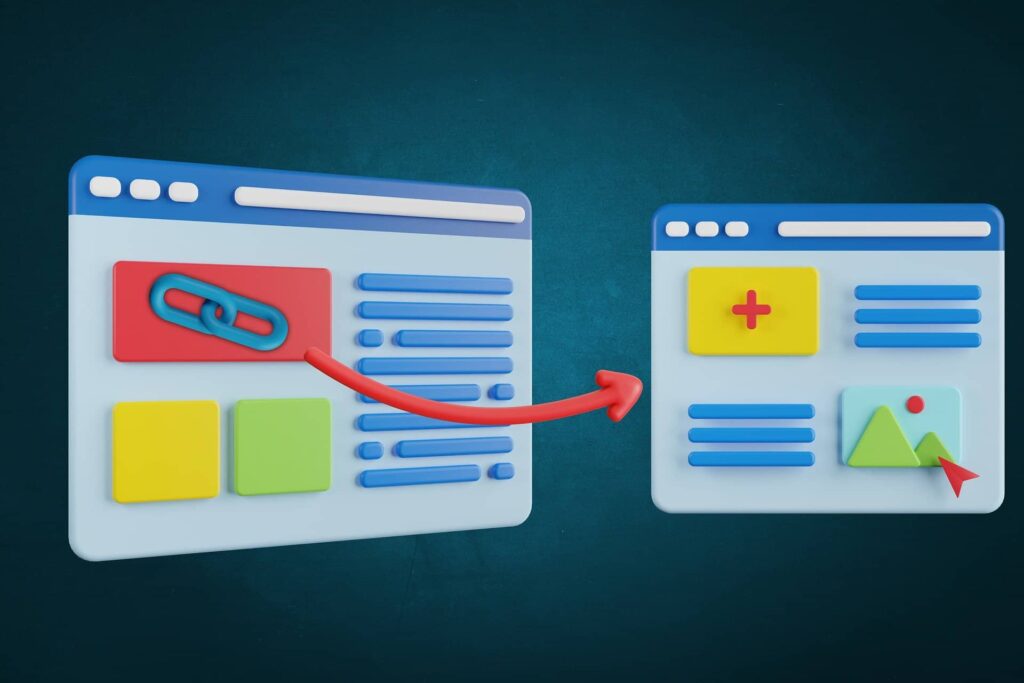Put your back into getting backlinks! According to a 2020 report, the #1 result on Google has an average of nearly four times more backlinks than results #2-#10. Backlinks simultaneously increase your website traffic while signaling to Google that your content is trustworthy.
Yet not all backlinks come alike. For example, YouTube backlinks have many advantages over backlinks from other websites.
What are these advantages? How can you get YouTube backlinks? You can answer these questions with this quick guide.
The Benefits of YouTube Backlinks
You should try to get a mix of backlinks from trusted sources. The more you have, the more signals you send to Google that you have high-quality content.
But your backlink strategy can focus primarily on YouTube, especially if you’re new to getting backlinks. Here’s why.
It’s Easy to Get Backlinks
You can get backlinks on videos you make, and you can get backlinks from other content creators. However, you should never buy backlinks, as Google can remove your website from SERPs if they find out you cheated.
You or the content creator can link to your services or contact page in the video description. You can also link to a page at the end of your video, coupling it with a call to action. Your channel can have an about page on which you describe your services using keywords and then link to your website.
You absolutely do not have to be an expert writer to create YouTube backlinks. If you’re better at making videos or have a company that relies on visuals, you can focus on YouTube instead of writing a blog.
Related: How to Get Powerful Backlinks That Move the Needle
You Can Connect With New Audiences
According to a 2023 report from DataReportal, YouTube is currently the second most popular social media platform on Earth. More than 200 million users in every major age group use YouTube. Nearly 20% of YouTube’s audience is 55 or older, making it one of the most popular platforms for older people.
If you want to expand to new demographics, YouTube is one of your best tools. You can make content for younger and older people, as well as for people from other countries.
If you’re looking for a target audience, you can use YouTube’s analytics pages to see who is watching your content. You can then adjust your videos and calls to action to convert more sales.
You Can Convert Sales
It is extremely easy to convert sales using YouTube videos and backlinks. Make a video showing how your products work and what makes them distinct.
You can link to your product pages at the end of the video. In your description, drop a link to a different page, like your contact page.
Your videos do not have to be complicated. A 30-second video that summarizes your products is all you need to make. You can convert a viewer into a lead as long as you demonstrate what your products do.

You Can Build Your Brand
If your competitors don’t have YouTube channels, starting one can help you distinguish yourself from them. Your content can also add a more human and personal side to your image. Try to post a variety of videos.
Most of your content can advertise your services or products in ways that show off your sense of humor. You can also post interviews of employees and have them talk about their experiences in your industry. You can even have tours of your office building and manufacturing center.
These videos may not sell your products immediately, but they encourage sympathy and brand awareness. The more people see you for who you are, the more likely they will work with you.
Not sure how to develop your brand? Reach out to Content Dog’s top-rated team of SEO copywriters.
How to Create Backlinks
YouTube backlinks are easy to make, but you shouldn’t rush things. To have high-quality links, you need to follow a few steps and get help from experienced marketing professionals.
Start and Optimize Your Channel
You can get links and high SERP rankings before you publish your first video. For example, you can conduct keyword research and integrate a few keywords into your written channel content. You may want to give your channel a creative name with a keyword instead of your company name.
Related: How to Change Your YouTube Channel Name (Easily)
You should link to your website on your channel, but you want to write new content on your about page. Explain what you put in your videos and how your company can help the viewer. However, don’t be too promotional, as you risk driving your visitor away.
Make Personal and Brand Channels
A personal channel is for you, not your business. You can upload any content on your channel, including sketches and songs you’ve written.
A personal channel will help you seem more authentic. It’s also a great vehicle for backlinks. For example, you can make a video of you discussing your business, giving you a natural way to include a link to your company website.

Create Great Content
Try to create a mix of videos of different lengths on your company channel. Videos less than one minute long can work well for quick advertisements and company updates.
Long-form videos can work well as educational tools. Try to follow a guide for writing long-form content so your videos don’t drag.
You can conduct a Q&A, answering questions from your audience and explaining complicated issues. You can also do tutorials, going step by step through how your viewer can solve problems.
Integrate your backlinks seamlessly into your content. If you’re doing a tutorial and mentioning a tool you sell on your website, add a link to it at that point, not at the end of your video.
Even if you have backlinks, you will not convert sales if your content is low-quality. Write a script for every video you make, and cut out any details that do not advance the purpose of your content.
Looking for advice on how to make great SEO content? Schedule a strategy session with a Content Dog SEO professional today!
Add End Screens
End screen templates let you add links to several places. You can link to your website, but you can also link to other videos and your subscribe button. Try to link to videos related to your content in some way, not just your most popular creations.
You can add a text overlay that acts as a call to action. Mention the name of your company in the CTA so you can increase brand awareness.
Related: YouTube SEO
Last Updated on April 9, 2023 by Hilda Wong