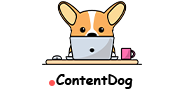When many people think about on-page SEO, they figure it is just adding a few keywords to the page. But it is more than that. While the placement of the keywords does matter, it is not as important as in the past. Today, on-page optimization is not as straightforward as in the past, but it is still one of the easiest parts of SEO, especially for those beginners. You have complete control of it, and it doesn’t require much technical prowess from you. Here is our ultimate beginners’ guide to on-page SEO.
Are you struggling to learn the basics of on-page SEO? At Content Dog, we can help your website rank higher. Our expert team understands all the nuances of SEO, and we will help you gain visibility for your website. Contact us today!
What Is On-Page SEO?
Some people call it on-page SEO, while others refer to it as on-site SEO. No matter the name, it is the practice of optimizing web pages to rank higher in search engines. On-page SEO will include optimizing the HTML source code and all visible content.
Why is it important?
Google will look at your page’s content and determine whether it is a relevant result for a specific search query. During this examination, the search crawlers will look for particular keywords. According to Google, keywords appear in the headings or body of the text. When the web page contains valuable information, it is more likely to be relevant. There is more to on-page SEO than just those critical keywords in your content.
Google will use its algorithms to look for other relevant content on your page. For example, if you have a website site about dogs but don’t mention any specific breeds, then Google will know there are more relevant results on the internet. When someone is searching for “dogs,” they don’t want to read a page that lists the word “dog” repeatedly. Google’s algorithms take this into account, and the crawlers will look for other relevant content, such as pictures, videos, and even a list of dog breeds.
With on-page SEO, relevance is a huge part of the process. If you don’t have relevant content, you are unlikely to rank.
You might think you can make a few technical optimizations, such as placing a keyword on the page. Before you do that, you need to create content that Google will want to rank. With that in mind, research the main target keyword for your content. You need to master four essential aspects of on-page SEO by keeping the content fresh and relevant. On-page optimization must use the following factors for its content to rank higher:
- Relevance
- Thorough
- Unique
- Clear
Be Relevant
One of the most crucial parts of on-page SEO is relevance. You need to align your content with search intent. It can be almost impossible to rank if you don’t give your searchers what they want. No one understands search intent better than Google. You should use it as your starting point. Take a look at the current top-ranking results for the three Cs (content types, format, and angle). When you can align your content with searchers’ intent, you can rank higher in those search results.
Content Type
The type of content on your page will fall into one of five categories: blog posts, categories, landing pages, videos, or products. You need to understand your audience. For example, if you are an eCommerce store, your potential clients are in a buying mode when searching for “maxi dresses.” They might not be interested in a blog about maxi dresses, but you can help your maxi dress product page rank higher with the right keyword.
However, not everything is clear-cut. Some of the top results for “plants” give you various blog posts and eCommerce pages. If you cannot get a definitive answer, use your best judgment. You can always split your keyword between the blog posts and product pages, hoping to help both of them rank higher.
Related: How to Create SEO Content That Ranks
Content Format
The content format usually involves blog posts. This content is developed into listicles, news articles, reviews, opinion pieces, or how-tos. If you want to rank higher, type your keyword into Google and see the results. Once you have checked out the competition, you can format your content into the ones on the top pages. When you have a mix of formats, go with your gut.
In many cases, it is a guessing game. You can always change course. That is the one thing about on-page SEO; you must be willing to change and adapt to the current trends.
Content Angle
When you have the main selling point of your content, that is the content angle. It is vital to align your website’s content with what a searcher would expect from a similar site. Don’t think that you have to follow the herd. Go for it if you feel confident that you can get attention with a different format, angle, or content type. Trial and error is never a bad thing.
Be Thorough
When you have content that aligns with search intent, you might think that it is enough. If you have to be on the first page of Google, you must deliver on your promises. With that, you need to provide all of those things that searchers want to see and expect from a page.
Once you know those three C’s of search intent, you probably have a general idea about what searchers want to see. For example, if you are writing about training your first puppy, you will not want to write about complicated training methods in intricate detail.
When you analyze those three Cs, you will only have a high-level view of the searchers’ intent. If you want to be relevant, you need to understand your content better. Relevance is significant to on-page SEO. You need to analyze similar pages to your website.
One way to do that is to look for common subheadings. Many pages will break a huge topic down into a subtopic with subheadings. These subheadings allow researchers to scan the page to find relevant information. If you notice that multiple pages have the same or similar subheadings, you may want to add them to your page. When all relevant top-ranking pages have similar subheadings, you can conclude that Google understands the importance and ranks them higher on its search engine.
You might also want to look for subtopics in those keyword rankings. According to Ahrefs, their study of three million search queries showed that the average top-ranking page ranks for nearly 1,000 other relevant keywords in the top 10. In many cases, these keywords are just another way of searching for similar things, but they are worded differently. When you look for subtitles in those keywords, you can find things that you should add to your content.
Don’t forget to look at those pages manually. While finding common keywords and subheading is an easy way to gain some insight, they don’t cover everything from on-page SEO. Take a few minutes and look over a page. You can get a better sense of the topic for your own page.
For example, if you open up the top three pages for the best dog treats and notice all of the featured products are under $5, that should tell you searchers are looking for items in that range. There would be no point in reviewing any high-end treats because searchers are not finding them useful. See how the top-ranking pages are structuring their posts and do the same.
Finally, you will want to look at the search engine results page (SERP). You can learn a lot by checking out the SERPs of competing pages. Take a few minutes to use a great SERP feature called “People Also Ask” (PAA). If there is no snippet for “best small dog breeds,” there might be a PAA box. You can see what searchers want to know. With that information, you can learn about the searchers’ intent, what content they want, and other relevant content that you should include on your page.
Be Unique
You already know what searchers want, but you need to introduce new content. If you copy everyone else, your content will not get recognized. You will have a framework for your content following the above tips. Now is the time to add in a bit of creativity.
You want to add content that is still relevant. Think about adding content that searchers cannot find on any other website. For blog posts, it is easier to have more in-depth coverage of a particular top. With other types of content, it can be a little challenging. For example, it might seem impossible to make your category or product page stand out, but you can also utilize little things. Think about using a better photo filter, adding unique product descriptions, or placing reviews on the page. Anything that can help you stand out will benefit your page.
Being Clear
No matter how thorough the content or well it aligns with search intent, no one will read it if it is unclear. When readers are met with a wall of text, they will quickly leave your page. You want to create content that is ready to read for everyone. Here are a few tips to add to your page:
- Use bullets
- Use descriptive subheadings (H2-H6)
- Use images
- Use simple words
- Use short sentences and paragraphs
- Use a large font
- Write as you speak
Keep in mind that many people skim through a page to find the relevant information. You want to make it easy for those searchers. If you have a detailed page about dogs, but a reader can find information about a specific breed, they will hit the back button, searching for a page that is easier to read.
While it might be nice to include everything on a page, you may want to separate content from “need to know” to “nice to know.” Consider writing your content with the most information at the top of the page and gradually work your way down to the intricate details. With that, your searchers can find what they want without skimming an entire webpage of words.
Related: 5 Best Link-Building Services: Backlink Building Made Easy

Optimize Those Technical Details
Finding out what searchers want and creating the best type of content for Google is the hard part. Now you can move on to those technical details, like optimizing URLs and meta tags. This part is what many people believe is on-page SEO. As you can tell, there is more to it than a few tags and descriptions.
Include the Main Keyword in the Title
When you have the main keyword, you will want to use it in an H1 tag. Every great SEO specialist will include your keyword in the page title. A heading will give Google a strong signal about the page and its topics. It doesn’t make sense to use your exact keyword in the title in some situations.
With that, choose a close variant. For example, the main target keyword for your past might be “dog training,” but the title is “How To Train Your Dog.” That will still work for your page. You want your headings to sound natural, so it is okay to use stop words and conjunctions when necessary.
Use Short But Descriptive URLs
Using short and descriptive URLs can help searchers understand what your page is about before they click on the link.
For example, look at these two URLs:
https://www.sitename.com/articles/322345
https://www.secondsitename.com/best-dog-breeds-for-apartment-living
While both of these pages contain the same information, you would never know that from the URLs. With the second URL, you already know what the page is about, making it a more clickable result in the SERPs.
Changing the URL slug is simple in my content management systems. You can log into and change the slug after the domain and subfolders. The URL slug is another spot where you want to use the keyword. Keep in mind that using a variant of the keyword is acceptable. In many cases, it makes more sense for your URL slug. You also want to keep the tile short. Google will often truncate the lengthy titles. Plus, a more concise title is more likely to catch a searcher’s eye.
Optimize Your Title Tag
Title tags are essential because they will appear in the search engine results. A straightforward way is to create a title tag and set it as your post or page title. In many cases, the post/page title and title tag are the same. It is okay to switch things up slightly, especially if the title is too long. Like a URL, Google will shorten a long title tag for its search results.
For many people, they are creating title tags for hundreds of similar pages. You will want to use a similar formula for all of your service, product, and category pages.
Write a Compelling Meta Description
A meta description is a descriptive snippet in SERP. While these descriptions are not a ranking factor, they are still important because they can help lead to more traffic and clicks.
If you want to write a great meta description, follow these tips:
- Expand on your existing title tag
- Match the searcher’s intent
- Be concise and keep it under 120 characters
- Include your keyword
- Use an active voice
You don’t want to spend too much time writing meta descriptions because they are relatively unimportant in the grand scheme of on-page SEO.
Optimize Your Images
You can use images in Google Image Search to send more traffic to your website. Optimizing doesn’t mean taking a pretty shot; you will have to fill in all of the information to help them capture the attention of Google. Here are three simple ways to optimize your images:
Name Images Appropriately
When you name your files, Google will have a clue about its subject matter. For instance, if you have a photo called IMG_157628.jpg, no one will know what it contains. But german-shepherd-jumping.jpg will give a clue about the subject matter. Unfortunately, smartphones and cameras will all give a generic name to photos. For that reason, you will have to rename your images.
Take a look at how to optimize your photos:
- Be descriptive. white-puppy.jpg > puppy.jpg
- Be succinct. brown-puppy.jpg > my-super-adorable-brown-puppy-named-bill.jpg
- Don’t stuff keywords. black-puppy.jpg > black-puppy-dog-pupster-poochy.jpg
- Use dashes between words. black-puppy.jpg > black_puppy.jpg – Google recommends this method.
Use Descriptive Alt Text
Alt text (alternative text) is an HTML attribute. This <img> tag is used to describe the image. You will not see the alt text on the page, but it will look like this:
<img src=”https://yoursite.com/puppy.jpg” alt=”puppy”>
What is the prose of alt text? It is used to improve the accessibility of visitors who are using screen readers. These devices will convert the content of an image, including images, to audio. If the image fails to load, the alt text will take its place. When creating the alt text, you will want to create valuable, information-rich content. Like most SEO, you will want to avoid filling the alt text with useless keywords.
If you want to create alt text, remember to:
- Be descriptive and use relevant keywords where appropriate.
- Be concise and never add useless words
- Be accurate and describe the actual image
- Avoid keyword stuffing so that your site is not marked as spam
- Avoid stating that it’s an image, so avoid words like “picture of” or “image of” in the description.
There are bad and good ways to write an alt text. If you don’t provide any alt text to your images, you miss a golden opportunity for searchers to find your page or website.
Compress Images
Compressing images can help make your site faster, improving the user’s experience. When you compress the image, you are making it smaller. Page speed is critical for many of the top search engines. There are many online tools you can use to compress those images. If you have a WordPress plugin, you may be able to compress the pictures as you load them on the dashboard.
Add Internal and External Links
To help visitors navigate your website and find more pertinent information, you need to add relevant internal and external links. In the past, it was thought that linking to other websites was bad, but that is not the case. Linking to other sites can provide value to your visitors. The readers will click on a link to better understand your content.
However, you should not link to every website and page. You should only link to internal and external resources that make sense for your pages, such as product recommendations, related blog posts, or sources. If you try to link too much, then that is when your page or website could be deemed spammy. Use your judgment when adding external and internal links to your website.

Other Ways To Optimize
Those are the basics of on-page optimizations, but there are plenty of other things that you can do to push your page higher in the search rankings. Let’s take a look at a few of those advanced optimizations.
Optimize for Featured Snippets
Featured snippets are another type of SERP displayed at the tip of the search results page. These snippets are used to answer the searcher’s question with a short excerpt that has been pulled from one of the top-ranking pages. Since the snippets come from a page on the search results, you can take a shortcut to the top of the page. By winning the snippet spot, you can launch yourself to the top of the results. Unfortunately, that is often easier said than done.
If you want to optimize for the featured snippets, you must:
- Be in the top 10.
- Make sure Google is already displaying a featured snippet.
- Provide the answer on your page.
- Use the proper format.
It does take a little luck and perseverance to win the top spot for a featured snippet. Once you have noticed that your page has made the first page, then you can try to rank higher with this optimization.
Related: What is Quality Content and Why is it Important?
Embed Link Magnets
Another critical Google ranking factor is links. For the most part, link building is considered off-page SEO; you can always include more linkable snippets on the page.
What is a linkable snippet? To understand that, you will need to see why people link to competing but similar pages. Many online tools can help you analyze the links of your competitors. Most of these tools will cost a fee, but you can gain a bit of insight into what is working or not for your competition.
With that information, you will be able to see what content competing pages are using to attract visitors. You might want to use the same links for your posts, but try to use your own unique links to increase your linkability.
Develop Rich Snippets with Schema Markup
When you have rich snippets, it will show additional information below the title, description, and URL. For example, Google will often show recipe pages’ ratings, calories, and cooking times. Where does Google pull this information? From a page called the schema markup. With the recipe pages, all of that information is contained in a schema called recipe markup.
Several types of schema markups can help you have rich snippets for your page. They include:
- FAQ markup
- How-to markup
- Product markup
- Review markup
- Software markup
Remember, those rich snippets are not considered a ranking factor, but they can help you entice more people to click on your pages. Rich snippets will make it easier for visitors to understand your page and see if it is relevant to them. Some platforms, like WordPress, allow you to add schema markups to pages and posts, but you will need to have a plugin to get the job done.
Improve Topical Relevance
When your page “contains other relevant content besides the keyword,” it is deemed more relevant by Google. For instance, if you have a page about dogs and list a few specific breeds, your page will be more relevant than another with general information about dogs.
You already know that your content should include those relevant concepts, phrases, and words. As you write, you will want to keep all of those necessary details on your page. It can be to overlook a few facts, especially when you are in the middle of creating content.
When you are trying to improve your topical relevance, think about other phrases and keywords that might be associated with your primary one. Many tools can help you find what other words and phrases are used along with your primary keyword.
If you have a dog-related keyword, you might find out that phrases like “dog training tips” or “keeping dog healthy” are just important as the generic “dog” keyword. If you notice that other keywords are piquing the interest of searchers, it might not be a bad idea to include them in your blogs or other content. Updating your pages and posts can help you stay relevant and ahead of the competition.
Remember that just because a phrase or word appears in a related keyword report, it doesn’t mean that you need to rush out and write about it. Take your time and use these reporting tools to uncover any relevant keywords you have missed.
Run a TF-IDF Analysis
Now you are ready for even more advanced optimization. Running a Term Frequency-Inverse Document Frequency (TF-IDF) allows you to judge the relative importance of any word in a document. This step lets you see how often a word is used in one document compared to others. Take the time to run a TF-IDF between your website and other top-ranking ones. You might decide that you can miss some very important words for your page.
You will want to be a little cautious about this report. It is never a good idea to sprinkle random keywords into your existing content. Instead, you want to use the tool to uncover relevant concepts and ideas that you could miss for your website. After that, you can update your pages and create a more comprehensive and relevant page.
Most TF-IDF tools will suggest that you use those crucial phrases and words on your page for a specific amount of time. Resist the urge to do that. In some places, that could be considered “keyword stuffing.”
You might have heard about LSI keywords. They are phrases and words that Google will see and are semantically related to a topic. Unfortunately, these keywords are a myth. According to Google, these keywords do not exist. Some LSI keyword tools will make suggestions for your page. But you should always take them with a grain of salt. They might be great for generating a few ideas, but you should never rely on those tools.
Wrapping Up On-Page SEO
With this guide, you now know about on-page SEO and how to use it for your website. On-page SEO is more than a few keywords and phrases. Getting the proper optimization for your page takes a lot of work, and it can be overwhelming for a beginner.
However, once your page is optimized, you can rank better than the competition. Creating the right type of content and improving those technical aspects will help improve your on-page SEO. If you are looking for faster results, it might be time to reach out to an SEO expert.
The rules of SEO change on a monthly basis. What works one day might not get you the same result for the next. With that in mind, you want to work with an experienced team that understands SEO’s nuances.
Are you still confused about on-page, off-page, and every other type of SEO? Content Dog has a proven track record of helping improve your on-page SEO. Contact us today to schedule a consultation!
Last Updated on May 27, 2022 by Hilda Wong