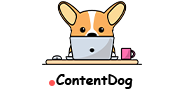Consumers around the globe increasingly rely on access to the internet for their work, entertainment, education, and socialization, and they are more demanding than ever when it comes to the speed and performance of the sites they use. Consumers are also not alone in this, as search engines like Google also have high demands for the speed and performance of websites that rank well according to its ever-evolving algorithm. Thankfully, there is a fantastic tool website owners can leverage to determine the quality of their website speed; Pagespeed Insights.
Below, our team of SEO specialists from Content Dog will explore the basics you need to know about how this incredible tool works and how you can improve your website to gain a 100% score.
Related: What Are Google SERPs? Learn to Better Match Search Intent
Google Pagespeed Insights: The Basics to Understand

Before we can tell you how to achieve a 100% score on Google Pagespeed Insights, you first need to understand what the tool is and how it operates to help websites improve their online speed performance.
In short, PageSpeed Insights (PSI) is a specialized program created by Google that allows users to test and receive ratings on website performance speed for desktop and mobile devices, ranging from 1 to 100. Scores between 1 to 49 indicate poor performance, scores of 50-89 show the need for improvement, while scores of 90 to 100 are good. SpeedPage Insights also provides strategies and suggestions that people can use to improve their website performance.
PageSpeed Insights leverages several metrics, also called core website vitals, to determine an overall load time score based on lab and field data, including;
- First Contentful Paint (FCP)
- Largest Contentful Paint (LCP)
- First Input Delay (FID)
- Cumulative Layout Shift (CLS)
- Speed Index (SI)
- Total Blocking Time (TBT)
- Time to Interactive (TTI)
Are you eager to improve your website’s Google rankings? Content Dog is here to help by taking your SEO to the next level.
Improving Your Page Speed to Score 100% on Pagespeed Insights
Now that you have the basics of what Google Pagespeed Insights is and how it operates, we can explore some of the most effective tips and tricks you can leverage to increase your Insights score until it’s at 100%. Please remember, however, that this is far from an easy task and won’t happen overnight. You’ll have to be patient and willing to put in a lot of work to enhance your page speed sufficiently. It may be tiresome, but you’ll be proud you did when you see your efforts translate into higher traffic, more conversions, and higher revenue.
Tip 1: Adjust Your Images
The most significant and problematic cause of slow website pages (as well as slow Pagespeed scores) is large images. While images and visual content, in general, are critical for SEO, they can also drastically drag down page speed when they’re not appropriately leveraged. Too large image files or too many images can tank your score and page speed, causing people to click away before seeing any of your content. Thankfully, there are many solutions to this particular issue. Consider;
- Compressing image sizes
- Adjusting image resolution
- Leveraging the correct file format (PNG, JPEG, or GIF)
- Reducing the number of images on the page
Tip 2: Limit Page Redirections
The more redirects you have on a page, the longer it will take for the service to locate, load, and display all of the correct pages. Take steps to eliminate all unnecessary redirects on your website pages. While redirects can be a great navigational tool for websites, it’s essential not to go overboard with them and include them only where necessary.
Related: On-Page SEO: The Ultimate Beginners Guide
Tip 3: Leverage Code Minification
HTML, CSS, and JavaScript coding can take up a lot of space, negatively impacting your website’s overall speed and performance. Minification is a process that involves removing any redundant or unnecessary data from the code, making it more readable, and reducing issues with page speed. There are a lot of great tools website owners can utilize to minify their code, including;
- HTMLMinifier for HTML
- Google Closure Compiler for JavaScript
- Microsoft Ajax Minifier for CSS
Tip 4: Reduce The Use of Plugins

Plugins and other types of extra page elements may benefit web pages. Still, they can also wreak havoc on page speed and overall performance, primarily if a page utilizes several at once. That said, some great plugins and other page elements are also designed to help improve website speed by automatically minifying code, compressing images, and more. Try to leverage only a few of the ones that can improve site speed and ditch any that are hindering website performance.
Tip 5: Use an Effective CDN
A CDN, or content delivery network, hosts your website locally to dramatically improve page load times by spreading the website’s content across multiple servers, significantly reducing the number of requests to the server of origin.
Tip 6: Don’t Neglect Browser Caching
Browser caching allows systems to “remember” previously loaded resources so that it doesn’t have to waste time and power to reload the pages completely every time a person visits a specific website. When someone clicks onto a page on your site for the first time, caching will actively save a lot of the page’s critical data, like footers and logos, so they won’t have to be loaded up again in the future. Caching can be an excellent tool for those looking to speed up their website and score better with Pagespeed Insights.
Related: How to Start a Blog that Gets MASSIVE Traffic
Concluding Factors to Consider
Page speed is a critical part of quality website performance. Google Pagespeed Insights is a high-quality tool that can help people get their web pages running as quickly and efficiently as possible. Consider seeing how your website pages score and leverage our tips above to see how they can benefit your website.
If you’d like other great ways to enhance your website performance, consider setting up a meeting with one of our experts at Content Dog to learn about our massive range of top-quality SEO writing services. Do you need help creating quality SEO content for your website? Learn how Content Dog can help you boost your Google rankings today!
Last Updated on July 28, 2022 by Hilda Wong