ChatGPT is becoming the king of the world! The software reached 100 million monthly active users in January, making it the fastest-growing application of all time.
But don’t let ChatGPT’s popularity fool you. You cannot ask ChatGPT to write your blog posts and publish them without edits. To write compelling posts that Google will rank high, you need to find the best Chat GPT prompts. Here is how you can use ChatGPT effectively.
Related: ChatGPT: Things to Know for SEO & Blogging
The Basics of a ChatGPT Prompt
A ChatGPT prompt is an instruction for your AI model to respond to. You can ask your AI a question or give them a statement as the basis for a blog post.
However, your prompt needs to be open-ended. Being too specific or long-winded can result in your AI misunderstanding your prompt or failing to produce an accurate post.
Anything your AI model produces should be a starting point for your writing. At a minimum, put terms in your voice, making the writing sound more like something you have written. You may need to add details to your AI post, including internal links. You should fact-check the writing and correct any details ChatGPT got wrong.
Ask follow-up questions related to your original prompt if you want additional material from ChatGPT. You can follow up the question, “What is the simplest way to cook an egg?” by asking, “What goes well with eggs?”

Reverse-Engineer Your ChatGPT Prompts
If you’re struggling to develop ChatGPT prompts, you can reverse-engineer your software to produce prompts. Type in the words “Enable Reverse Prompt Engineering.” If your software gets confused, you can write, “Enable Reverse Prompt Engineering. By Reverse Prompt Engineering, I mean creating a prompt from a given text.”
Once you’ve enabled reverse prompt engineering, you can select a starting text. The text can be something you’ve written or an article about the same topic you want to write. Send the text to ChatGPT.
Then ask ChatGPT to give you the prompt that inspired the text. You can use this prompt as a starting point for your work, or you can send it to your software to get a new text.
Related: Google’s Helpful Content Update Means Quality Over Quantity
Expand Text
Expanding text is the most popular ChatGPT prompt. It’s an excellent way to get new ideas and material and an easy method for new users to start with the software.
Write as much as you can about the topic. Then type in the ChatGPT prompt: “Expand on the following text. Text: [insert what you’ve written].” If you have a word count you’re trying to hit, you can modify the prompt to say, “Expand on the following text to create a 1,000-word blog post.”
Blog introductions are very important, as they hook your reader in and establish the tone of your article. You can ask ChatGPT to write an introduction: “Write an introduction for the following text: [insert your text].”
Do you need help with writing engaging SEO content? Order SEO content writing services from Content Dog today!
Improve the Readability of Your Text
If your blog post is difficult to read, your bounce rate will increase. To improve the readability of your post, you can write the prompt, “Make the following text easier to read: [insert what you’ve written].”
Do not publish what ChatGPT has made. Read through it and clean up any areas your software failed to improve. Try reading the text aloud to hear if any sentences are too long or awkwardly written.
Remember on-page SEO ranking factors. Your writing should contain keywords and timely information that matters to readers’ lives. Edit your posts to include this information.
Write an Inspirational Story
Inspirational stories can make your blog posts feel more real, down-to-earth, and meaningful. Use the prompt, “Write an inspirational story/blog post on [insert your topic here].” You can also ask your software to write in a certain tone: “Write a blog post in an inspirational tone.”
ChatGPT may write about a fictional character instead of someone in real life. You may need to modify your prompt: “Write an inspirational story based on real life about [insert your topic here].” You can also ask the software to write a story based on a specific person: “Write a story based on [insert person here].” You can then modify the story to your liking.
Create an FAQ
An FAQ is an excellent post if you get a lot of questions from your users about your services or issues in your industry. It makes you seem courteous and thoughtful, responding to your users’ concerns with clear answers. You can make a page specifically for your FAQ, allowing customers to fix problems by themselves before they contact customer support for help.
Send ChatGPT the prompt, “Create a blog post about [insert topic here]. The blog post should include frequently asked questions on the topic.” You may need to add an introduction to your FAQ or modify the answers, so read through ChatGPT’s text carefully. You can use ChatGPT’s questions and then write the answers in your words.
Do you find blog writing or using the best Chat GPT prompts difficult? Schedule a strategy session with a Content Dog writing expert now!

Outline Your Blog Post
Asking ChatGPT to create an outline is one of the best Chat GPT prompts. It lets you write a post in your own words, which Google will rank higher than a ChatGPT post. It can inspire you if you are experiencing writer’s block and give you a template you can modify.
Send the prompt, “Create a blog post outline on the following topic: [insert topic here].” You can ask for any details you want in your outline; most outlines have subheadings, bullet points with the content in each section, and references.
Related: Common Blogging Mistakes to Avoid as a Beginner
Last Updated on May 15, 2023 by Hilda Wong
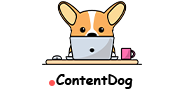
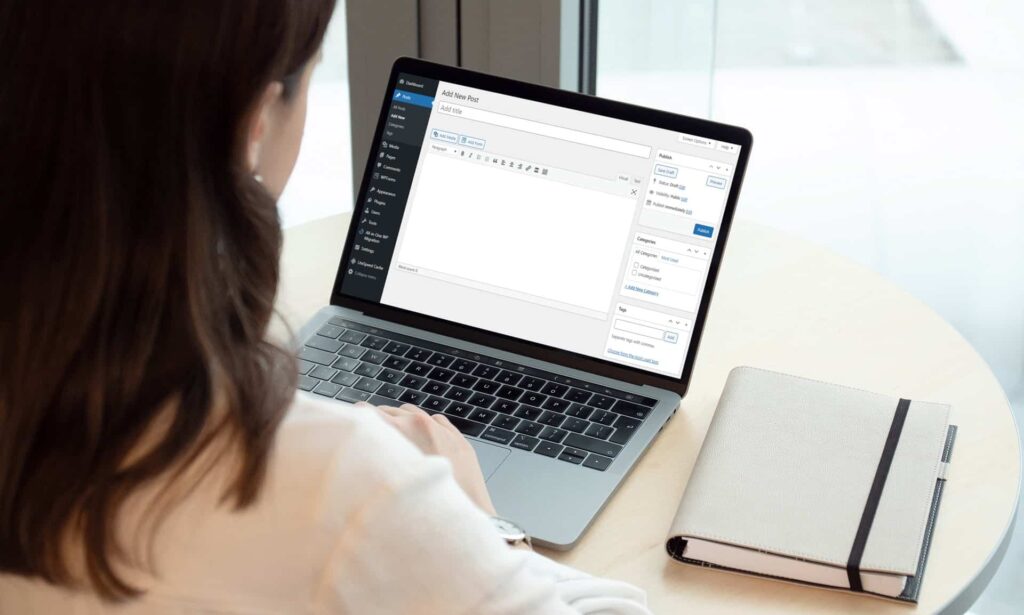
The most powerful and advanced AI detection remover tool that can remove and bypass AI content detection and ensure that your writing remains undetectable by AI detectors.
Our advanced algorithms and paraphrase approaches make it simple to avoid AI detectors, allowing you to create content that is free of constraints and limitations,
https://undetectable.ai
Thanks Daryl for the tool mention. When using Chat GPT to write with Chat GPT prompts – its always best to take the content and rewrite it in your own words, add extra details, and pass it through a plagiarism and ai detector tool. I look forward to seeing what UNDETECTABLE can do!